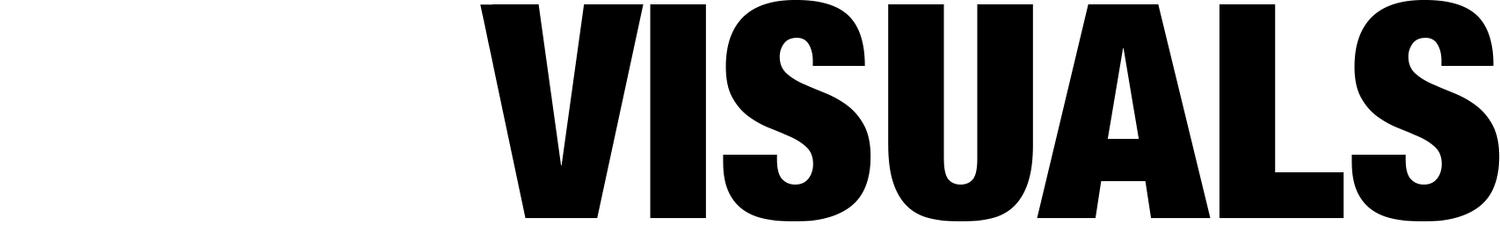Cinematic Black Bars for Final Cut Pro X and Adobe Premier Pro
Convert your UHD 4k, DCI 4k, 1080p or 720p footage to a more cinematic aspect ratio (2.35:1 or 2.40:1) with these black bar image masks.
Compatibility:
These black bars are compatible with any video editing suite that allows you to add images with a transparency to the timeline, these include, but are not limited to Final Cut Pro X and Adobe Premier Pro.
This Download Contains:
1 x DCI 4k 2.35 : 1 aspect ratio image mask
1 x DCI 4k 2:40 : 1 aspect ratio image mask
1 x UHD 4k 2.35 : 1 aspect ratio image mask
1 x UHD 4k 2:40 : 1 aspect ratio image mask
Installation / Usage Instructions:
Unzip the download file, choose the black bars that match your footage / timeline; for Digital Cinema (4096 x 2160) video files, choose a DCI 4K PNG image for UHD (3840 x 2160), 1080p or 720p use a UDH 4K PNG image.
Simply drag the image into your project and onto your timeline above the clips you want to have black bars. For resolutions lower than 4k, your editor may automatically scale the image down to fit your timeline resolution.
If you find, when you have added your bars, they are not visible, particularly when using a 1080p / 720p timeline, select the bars in your timeline and use the transform / scale tool until the bars fit correctly.